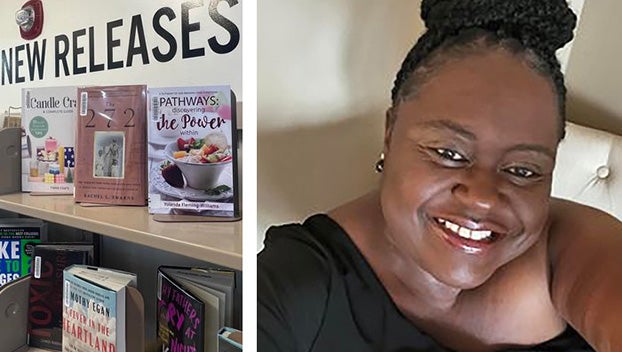Is it time for your kid to have a phone?
Published 12:00 am Saturday, August 24, 2019
It’s the back-to-school season for many families and kids, teens, college students and parents alike are gearing up for another year in and out of the classroom.
Back-to-school is the second largest shopping season after the winter holidays. School supplies and clothing are always the most popular items, but one of the biggest questions many parents face this time of the year is whether it’s the right time to get their kid or teen their first phone. A survey commissioned by T-Mobile found that nearly 50 percent of parents got their child their first smartphone before age 12. And interestingly, of that same group of parents, 78 percent said after age 12 is the best time to get a child their first smartphone (in other words, in hindsight, many parents would’ve waited longer).
If you’re thinking about getting your kid a phone, there are a few things to consider. T-Mobile and Metro by T-Mobile have put together a handy list of tips around the best devices, apps, and general advice for parents whose kids are about to enter the mobile world.
- Understand your kid’s needs
Before you purchase a phone, make a list of the reasons why your child needs a phone. This will help you figure out what your kid’s needs are, narrow down the best devices and figure out how to keep your kids safe. Some of the best questions to ask are:
Who does my kid need to be in touch with, and for what reasons (safety, socializing, checking in with family)?
What kinds of things will my kid do on their phone and will my kid respect rules around phones, such as limits on screen time? (Can I trust my kid not to text during class, disturb others, and to use the text, photo, and video functions responsibly)?
- You may not need the latest or most expensive device
Depending on your child’s age and the reasons why you’re getting them a phone, it might be a good idea to start off with a less expensive feature phone rather than a high-end smartphone.
Feature phones like the Alcatel GO FLIP allow you to talk and text, but don’t have all the additional bells and whistles that smartphones have. Plus, they’re usually more durable, have a much longer battery life, and are less expensive than even budget smartphones. If your kid spends a lot of time at after-school activities or out with friends, a feature phone will let them get in contact with you, friends, or the police in the case of an emergency.
With that said, there are also plenty of budget smartphones that are great for kids and teens, such as the Samsung Galaxy A10e or Motorola Moto g7 Power.
- Know what phones can be used for and how kids are using them
Aside from letting you call and text, smartphones and tablets can be a fantastic supplement to your child’s education, no matter their age. For example, there is a litany of subject-based apps on the Apple App or Google Play stores for learning new vocabulary and languages, practicing math problems, reading books or even learning music. Khan Academy, Duolingo and Wolfram|Alpha are some of the most popular educational apps.
But with the digital world at our fingertips, there are also plenty of distractions to be aware of. According to the Pew Research Center, YouTube, Instagram and Snapchat are used by most smartphone-toting teens. YouTube is also most commonly used among children under 12, with one study estimating that more than 74 percent will be digital video viewers this year. YouTube was also the most popular brand for kids aged 6-12.
- Familiarize yourself with the tools parents use to keep kids safe
If you’re going to get your kids their first phone, or if they already have a phone, you may want to check in regularly to make sure they’re managing their usage and online activities appropriately.
Many devices come pre-loaded with tools to help keep kids safe. Both Apple and Android devices come with parental control and screen time tools. You can block or limit specific apps and features on your child’s device. You can also restrict the settings for explicit content, purchases and downloads, and privacy.
Another option is a 3rd party tool like T-Mobile’s FamilyMode. With FamilyMode, you can set time limits and content filters, pause Internet access and give screen time as a reward for good grades or behavior. It also offers real-time location tracking to make sure kids get home or to school safely, or so you know where your children are in case of an emergency.
— Submitted by T Mobile